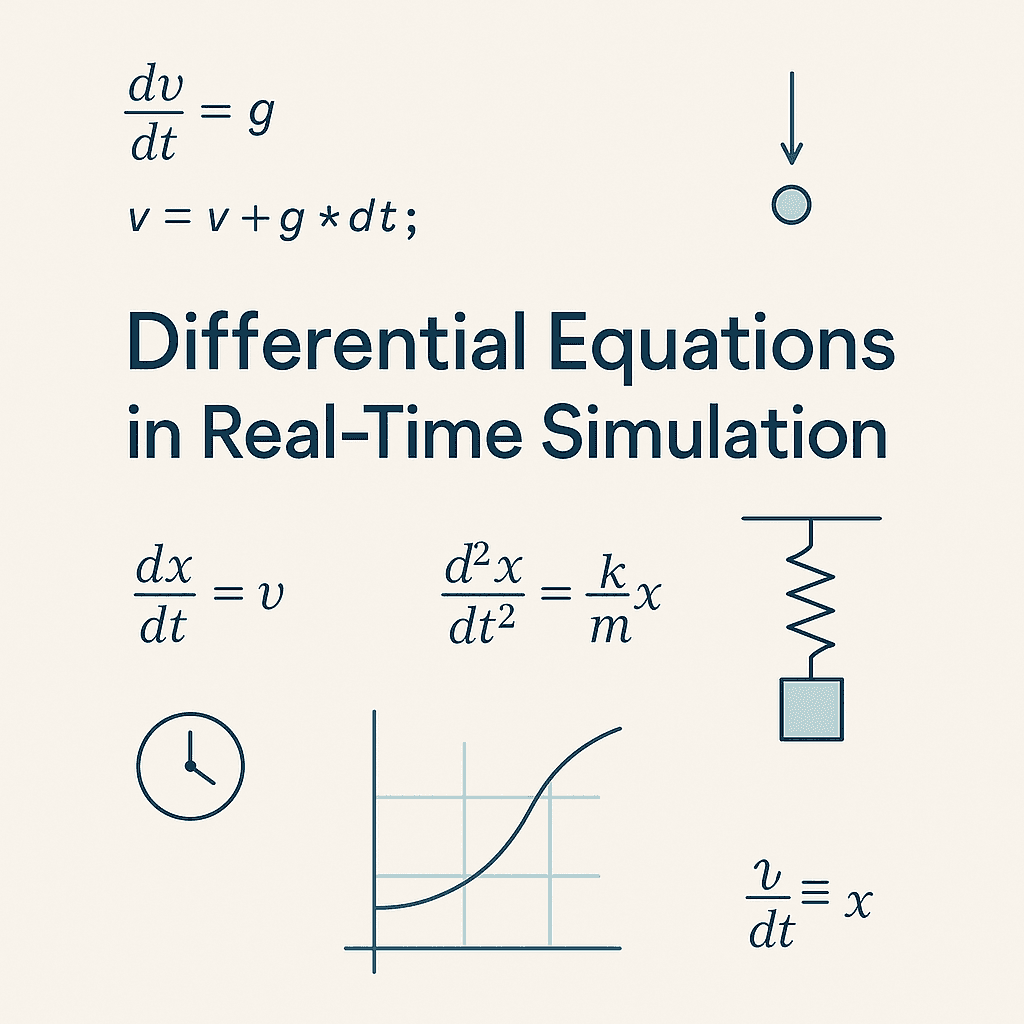
Differential Equations Simulations in Python - Mathematical Modeling and Visualization
Explore how I built interactive differential equation simulations using Python, matplotlib, and numerical methods. Learn mathematical modeling techniques and visualization strategies for complex systems.
TL;DR
Learn how differential equations become real-time simulations using Euler's method in C++. Essential for physics engines, game development, and scientific computing. Includes runnable code and performance analysis.
Who This Is For
- Game developers building physics systems
- Students learning numerical methods
- Engineers implementing dynamic simulations
Prerequisites: Basic calculus (derivatives), C++ fundamentals, understanding of loops and functions.
Differential equations describe how things change continuously from how populations grow to how objects move under forces. While solving them exactly can be tricky, programmers often use numerical methods to approximate solutions and bring simulations to life.
In this post, I'll show how a simple differential equation can be coded using Euler's method a foundational technique used in physics engines, animations, and more.
Simulating Velocity with Euler's Method
Imagine a falling object accelerating due to gravity. Its velocity changes over time according to the differential equation:
dv/dt = g
where g = 9.8 m/s² is acceleration due to gravity.
Euler's method updates velocity in small time steps like this:
v_next = v_current + g × Δt
Here's a simple C++ program simulating velocity over 5 seconds with 0.1s time steps:
#include <iostream>
#include <iomanip> // for std::setprecision
int main() {
const double g = 9.8; // acceleration due to gravity (m/s^2)
const double dt = 0.1; // time step (seconds)
double v = 0.0; // initial velocity
double t = 0.0; // initial time
std::cout << "Time (s)\tVelocity (m/s)" << std::endl;
while (t <= 5.0) {
std::cout << std::fixed << std::setprecision(1) << t << "\t\t"
<< std::fixed << std::setprecision(2) << v << std::endl;
v= v + g * dt; // Euler's update
t= t + dt;
}
return 0;
}Output:
Time (s) Velocity (m/s)
0.0 0.00
0.1 0.98
0.2 1.96
...
5.0 49.00This simple example demonstrates how differential equations power the real-time updating of physical states in simulations, games, and robotics—all coded by breaking continuous change into tiny steps.
The Magic of Numerical Integration
The beauty of Euler's method is its simplicity. Instead of solving the differential equation analytically, we approximate the solution by:
- Starting at an initial condition
- Computing the rate of change at the current point
- Updating the state using:
new_state = current_state + rate_of_change × time_step - Repeating for the next time step
This process is called numerical integration and is the foundation of most real-time simulations.
Simulating a Spring-Mass System
Let's tackle a more interesting example: a spring-mass system. The differential equation is:
d²x/dt² = -(k/m)x
where k is the spring constant, m is mass, and x is displacement.
This second-order equation can be broken into two first-order equations:
dx/dt = v dv/dt = -(k/m)x
Here's the C++ implementation:
#include <iostream>
#include <iomanip>
#include <cmath>
int main() {
const double k = 10.0; // spring constant (N/m)
const double m = 1.0; // mass (kg)
const double dt = 0.01; // time step (seconds)
double x = 1.0; // initial displacement (m)
double v = 0.0; // initial velocity (m/s)
double t = 0.0; // time (s)
std::cout << "Time (s)\tPosition (m)\tVelocity (m/s)" << std::endl;
while (t <= 10.0) {
std::cout << std::fixed << std::setprecision(2) << t << "\t\t"
<< std::fixed << std::setprecision(3) << x << "\t\t"
<< std::fixed << std::setprecision(3) << v << std::endl;
// Euler's method for spring-mass system
double dx_dt= v;
double dv_dt= -(k/m) * x;
x= x + dx_dt * dt;
v= v + dv_dt * dt;
t= t + dt;
}
return 0;
}This simulation shows the mass oscillating back and forth, demonstrating simple harmonic motion. Euler's method is simple but can accumulate errors over time. For better accuracy, we'd use methods like Runge-Kutta, but the principle remains the same.
Real-World Applications
Physics Engines in Games
Game engines use these same principles to simulate:
- Projectile motion (ballistics, arrows)
- Vehicle physics (acceleration, braking)
- Character movement (jumping, falling)
- Particle systems (explosions, smoke)
Robotics and Control Systems
Robots use differential equations for:
- Path planning (where to move next)
- Balance control (how to stay upright)
- Arm dynamics (how joints move)
- Sensor fusion (combining multiple measurements)
Scientific Simulations
Researchers simulate:
- Weather patterns (atmospheric dynamics)
- Chemical reactions (reaction rates)
- Population growth (birth/death rates)
- Circuit behavior (voltage/current changes)
Implementing a Simple Physics Engine
Let's build a basic 2D physics engine that can handle multiple objects:
#include <iostream>
#include <vector>
#include <cmath>
struct Vector2D {
double x, y;
Vector2D(double x = 0, double y = 0) : x(x), y(y) {}
Vector2D operator+(const Vector2D& other) const {
return Vector2D(x + other.x, y + other.y);
}
Vector2D operator*(double scalar) const {
return Vector2D(x * scalar, y * scalar);
}
};
struct GameObject {
Vector2D position;
Vector2D velocity;
Vector2D acceleration;
double mass;
GameObject(Vector2D pos, Vector2D vel, double m)
: position(pos), velocity(vel), mass(m) {}
void update(double dt) {
// Euler's method for position and velocity
velocity = velocity + acceleration * dt;
position = position + velocity * dt;
// Reset acceleration for next frame
acceleration = Vector2D(0, 0);
}
void applyForce(Vector2D force) {
// F = ma, so a = F/m
acceleration = acceleration + force * (1.0 / mass);
}
};
int main() {
std::vector<GameObject> objects;
// Create a falling object
objects.push_back(GameObject(Vector2D(0, 10), Vector2D(0, 0), 1.0));
const double dt = 0.01;
const Vector2D gravity(0, -9.8);
std::cout << "Time (s)\tY Position (m)\tY Velocity (m/s)" << std::endl;
for (double t= 0; t <= 2.0; t = dt) {
for (auto& obj : objects) {
obj.applyForce(gravity * obj.mass);
obj.update(dt);
}
if (int(t * 100) % 10= 0) { // Print every 0.1 seconds
std::cout << std::fixed << std::setprecision(1) << t << "\t\t"
<< std::fixed << std::setprecision(2) << objects[0].position.y << "\t\t"
<< std::fixed << std::setprecision(2) << objects[0].velocity.y << std::endl;
}
}
return 0;
}This simple physics engine demonstrates how differential equations become the backbone of interactive simulations. Real physics engines add collision detection, friction, air resistance, and more complex force calculations, but the core numerical integration remains the same.
Beyond Euler's Method
While Euler's method is simple and intuitive, it has limitations:
Runge-Kutta Methods
For better accuracy, we can use Runge-Kutta methods. Here's a simple RK4 implementation:
Vector2D rk4_step(Vector2D state, double dt,
Vector2D (*derivative)(Vector2D, double)) {
Vector2D k1 = derivative(state, 0) * dt;
Vector2D k2 = derivative(state + k1 * 0.5, dt * 0.5) * dt;
Vector2D k3 = derivative(state + k2 * 0.5, dt * 0.5) * dt;
Vector2D k4 = derivative(state + k3, dt) * dt;
return state + (k1 + k2 * 2.0 + k3 * 2.0 + k4) * (1.0 / 6.0);
}Adaptive Time Stepping
For efficiency, we can adjust the time step based on error estimates:
double adaptive_step_size(double current_error, double target_error, double current_dt) {
double scale = pow(target_error / current_error, 0.25);
return current_dt * scale;
}Why This Matters
Understanding differential equations in code helps you:
- Build Better Simulations - Create realistic physics and animations
- Optimize Performance - Choose appropriate numerical methods
- Debug Complex Systems - Understand why simulations behave unexpectedly
- Design Control Systems - Create responsive, stable systems
- Model Real-World Phenomena - Translate physical laws into code
Differential equations aren't just abstract math—they're the language of how things change in the real world. By approximating them numerically, we can simulate everything from falling objects to complex ecosystems.
Further Reading
If you're interested in diving deeper:
- "Numerical Recipes" by Press, Teukolsky, Vetterling, and Flannery
- "Game Physics Engine Development" by Ian Millington
- "Computational Physics" by Mark Newman
- "Differential Equations and Dynamical Systems" by Lawrence Perko
Next Steps
Ready to implement your own physics simulations? Start with the basic Euler method examples above, try Numerical Recipes for advanced methods, or explore game engines like Box2D to see professional implementations.
Have questions about implementing differential equations? I'd love to help troubleshoot your physics simulations at contact.
— Maruf